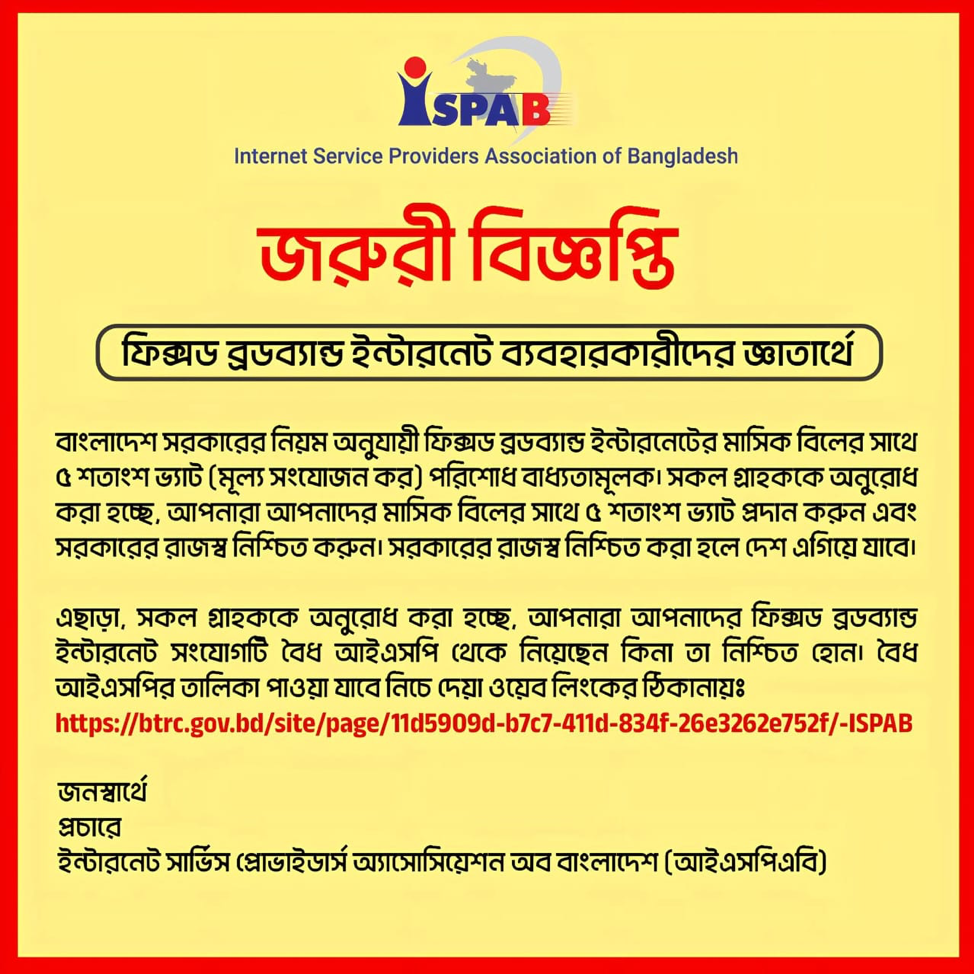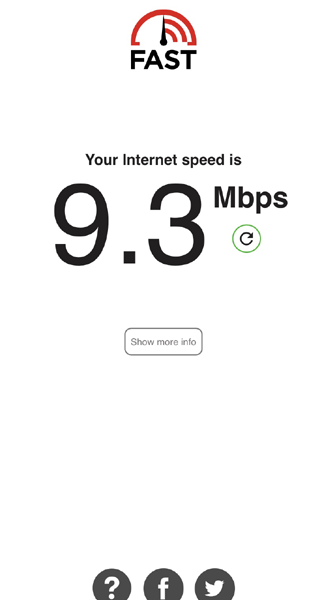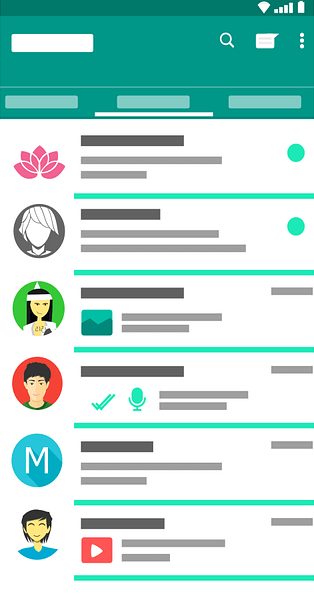About Us

The most significant indicator of a country’s growth is considered to be its utilization of information technology. And the latest concept in information technology is the Internet, better known is the information super highway. The Internet, that vast network of cables and satellites that links together countless computers, can make communication cheap and instantaneous. The world can be brought to your fingertips through the effortless exchange of ideas and information.
Recognizing the enormous benefit a tool like the Internet could provide for Bangladesh. Thus, Didar IT was formed equipped with the most up-to date hardware and software. Didar IT has been Savar’s leader in Internet service since it commenced operation in July 2013. The company boasts of so many clients in various sectors. In order to provide seamless access to the Internet, Didar IT has obtained with hunting features. It also offers customer service, technical support, WebPages consulting, and a help desk. The company’s WebPages provides extensive information on the company, as well as many useful links to aid users in exploring cyberspace 24 hours a day.
Product Features

Stable Connection
Speed is an important feature, after all, and is almost always considered when picking a provider. You can download and upload files faster, stream movies or music, even have conference calls online without any problems when you’ve got stable connection.
Quality Bandwidth
Good bandwidth means faster speeds when working online. And we’ve experienced latency interruptions. So that we have managed our network with world class network equipment to ensure better bandwidth with quality for our valuable clients.
Steady Network
At Didar IT, we do use world class Network Equipment to provide seamless connectivity with our steady network.
Dedicated Fiber Connectivity
All our clients are connected with Fiber Optic Cable through OLT. So there are no interruption while you are connected to World Wide Web through us.
Enable Your Home/Organization to be Internet Ready
Improve your workforce resiliency and minimize downtime by using our Internet Service, powered by Didar IT.
More Features
Low Latency
For most streaming scenarios, the typical 30- to 45-second delay isn’t problematic. Returning to our concert example, it’s irrelevant that the lead guitarist broke a string 36 seconds ago and you’re just now finding out. But for some streaming use cases, latency is a business-critical consideration. So we keep our ping latency as low as possible.
Dedicated Media Server
By thinking about our clients, we have made a huge collection of Movies, Series, Mini Series and many more of many languages. To maintain the better quality we have used EMBY application as our Media Server. And this server is fully dedicated to only media content. The speed limit of this server is 40Mbps to all our clients. Happy Watching.
Customer Support
Our Support team work hard to keep the network steady and give supports to clients as fast as possible.
Internet Ready
All our clients are connected with Fiber Optic Cable through OLT. So we are always Internet Ready
Few Clients






Pricing
Internet Package Details
10Mbps
BDT 500/=
- Gigabit Link Speed
- Fiber Optic Backbone
- 24X7 Uptime
- 99% International Bandwidth
- Call for Public IP
- Excluding VAT
15Mbps
Call for updated price.
- Gigabit Link Speed
- Fiber Optic Backbone
- 24X7 Uptime
- 99% International Bandwidth
- Call for Public IP
- Excluding VAT
20Mbps
Call for updated price.
- Gigabit Link Speed
- Fiber Optic Backbone
- 24X7 Uptime
- 99% International Bandwidth
- Call for Public IP
- Excluding VAT
Frequently Asked Questions
- What to do if Link is Down?
Check the Device connectivity between yours & Didar IT. Then re-connect the cable which is connected between yours & Didar IT’s device. Reboot the device provided by Didar IT. Reboot your internal devices (Switch, ONU, Router, Server, etc.)
Still Problem? Please contact Didar IT Support Team @ 01616977777 or 09614777777 - How to fix Packet loss/high latency?
Ping on Didar IT gateway IP as most commonly the problem found on requested host. Pinging on Didar IT gateway IP, you can check the connectivity between yours & Didar IT. Reboot the device provided by Didar IT. If Optical Network Unit (ONU) shows normal, then check you internal LAN. Packet loss/high Latency can be occurred due to broadcast problem of your LAN. In this case please take appropriate action to clean the virus from your network.
Still Problem? Please contact Didar IT Support Team @ 01616977777 or 09614777777 - Why I can't use Proper Bandwidth?
Restart your internal devices (Switch, ONU, Router, Server, etc.). If the problem remains, then connect a single PC with Didar IT network & test the bandwidth usage.
Still Problem? Please contact Didar IT Support Team @ 01616977777 or 09614777777 - Why I am getting Slow Speed?
Check others utilization status connected to your network. If other users are using maximum bandwidth, then you are getting slow speed. In this case, you will get proper bandwidth when other users reach to normal utilization.
Restart once your internal devices (Switch, ONU, Router, Server, etc.)
Still Problem? Please contact Didar IT Support Team @ 01616977777 or 09614777777 - What is the best Wireless Router for Home Use?
There are lots of good wireless router in the market now a days but Dual Band Gigabit Router can give you better performance, whether it's for gaming or streaming media. These few models can be used at home. Such as ...
1. TP-Link Archer Series (C5, C6, C7, C50, C60, etc)
2. ASUS AC Series (RT-AC53, RT-AC58U, etc)
3. Tenda AC Series (AC1200, AC10, etc)
Our Team
Whenever you need us. We are here for you - contact us for all your support needs, be it technical, general queries or information support. Our hotline numbers and e-mail are open 24x7 for your needs.
House No: A-74, Block: B
Bank Colony, Savar
Dhaka - 1340
+88 016 16 977 777
+88 096 14 777 777